- Business
- Esoteric
- Fitness & Gym
- Health
- Hypnosis
- Management
- Marketing & Selling
- Massage – SPA
- Parenting
- PUA Seduction
- Science
- Self Improvement
- Art
- Investing
- Painting & Skulping
- Tai Chi & Martial Arts
- Qigong
- Taoism
- Design & Graphics
- Medicine
- Exams
- Spirituality & Religion
- Hobbies & Fixing & Woodworking
- Photography & Film Making
- Networking & Lan
- Forex & Trading
- IQ & Memory
- Vision & Eye Care
- Swimming & Scuba diving & Water Sports
- Security & Hacking
- Travel
- Cooking
- Driving & Flighting
- Languages
- Computers & Programming
- Building & Home Improvement
- Music
- Astronomy
- History
- Mathematics
- Philosophy
- Literature & Writing
- Economics & Finance
- Sewing
- Hunting
- Electronics
- Psychology & Psychiatry
“Electrical Engineering: Power Electronics (Updated)” has been added to your cart. View cart
Description
Last updated 4/2019
MP4 | Video: h264, 1280×720 | Audio: AAC, 44.1 KHz
Language: English | Size: 2.26 GB | Duration: 1h 52m
Become an expert at SPI communication, get working code with this course!
What you’ll learn
Basics of Serial Peripheral Interface (SPI)
VHDL and Verilog FPGA working code of SPI interface
Testbench (code simulations)
Ambient Light Sensor application of SPI using an Analog to Digital Converter (ADC)
Requirements
Basic familiarity with FPGAs
Experience with EITHER Verilog or VHDL, I do both!
Description
This course will take you through the basics of SPI communication. I will explain how the interface works, what each signal does, and talk about how master to slave communication is possible. I then go through both the VHDL and Verilog code for an SPI Master controller and show how to communicate with a peripheral device.
Overview
Section 1: Introduction
Lecture 1 Introduction to the Course
Lecture 2 Basics of SPI
Lecture 3 Hardware Used in This Course
Section 2: SPI in VHDL
Lecture 4 SPI Master in VHDL
Lecture 5 SPI Master Testbench in VHDL
Lecture 6 Addition of Chip-Select in VHDL
Lecture 7 Testbench with Chip-Select in VHDL
Section 3: SPI in Verilog
Lecture 8 SPI Master in Verilog
Lecture 9 SPI Master Testbench in Verilog
Lecture 10 Addition of Chip-Select in Verilog
Lecture 11 Testbench with Chip-Select in Verilog
Section 4: PROJECT – Ambient Light Sensor using SPI!
Lecture 12 Project – Ambient Light Sensor in Verilog
Section 5: List of Resources
Lecture 13 List of Resources
Any level FPGA engineer looking to learn about SPI
HOMEPAGE
https://anonymz.com/?https://www.udemy.com/course/spi-interface-in-an-fpga-in-vhdl-and-verilog/
Reviews (0)
Only logged in customers who have purchased this product may leave a review.
Shipping & Delivery
DIGITAL DELIVERY ONLY
This is digital product THE DOWNLOAD LINK SEND 12-24 HOURS AFTER UPON PURSUASE AND PAYMENT CLEARS"
- The digital files are uploaded on PCLOUD
- 12-24 hours delivery time
- the download links expire after 7 days and need to download them
- to renew the download link after expiration have one additional fee $5 per product
REQUESTS
Also we accept requests (in this page) and course exchanges
In Course exchanges we are sending credits only
The credits will be the same price as we can sell course
"REFUNDS & RETURNS"
No Refunds on digital product
ONLY EXCHANGE
- Because of the abuse of the refunds from many customers i don't accept refunds
- We accept only 1 time exchange with product of the same price
- if you done mistake on the exchangeable product i don't recognize it as your mistake
- Exchanges only 3 days after the payment of your digital product. (if abused again i will do it 1 day)
Related products
PIC Microcontroller EEPROM A Step By Step Practical Course
PIC Microcontroller Advanced Training Course
O’Reilly – Electronics Cookbook
$10.00
Complete Power Electronics For Electrical Powers Engineering
Troubleshoot Your Electronics Projects
Raspberry Pi Essentials: Learn More in Less Time (Update)
TTC Video – Understanding Modern Electronics
$5.00
PIC Microcontroller Step by Step Your complete guide
$5.00

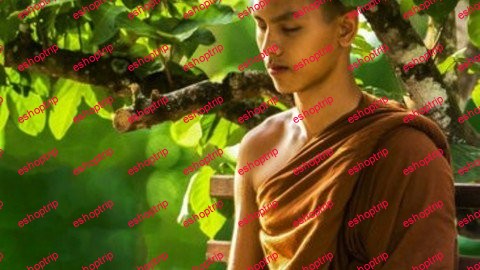

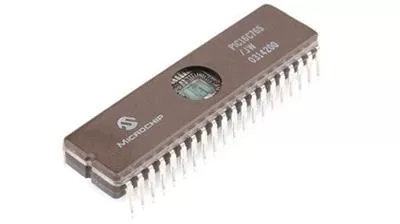

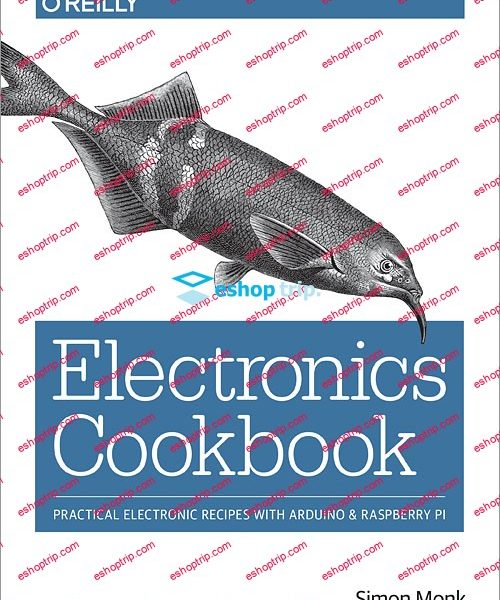

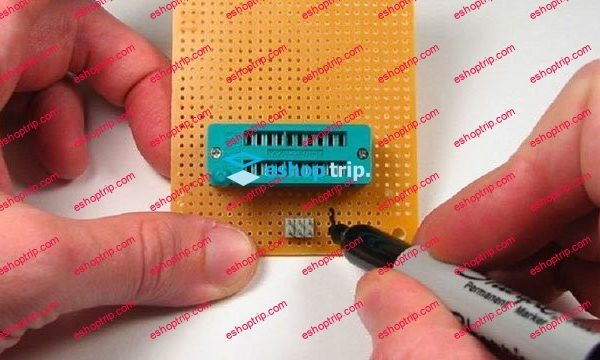
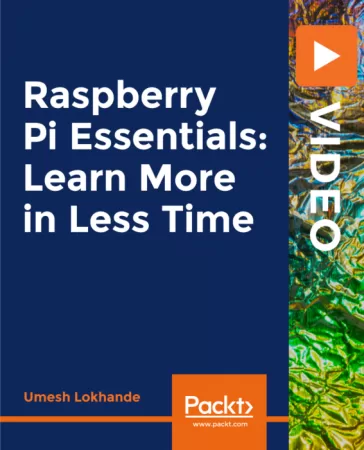


Reviews
There are no reviews yet.