- Business
- Esoteric
- Fitness & Gym
- Health
- Hypnosis
- Management
- Marketing & Selling
- Massage – SPA
- Parenting
- PUA Seduction
- Science
- Self Improvement
- Art
- Investing
- Painting & Skulping
- Tai Chi & Martial Arts
- Qigong
- Taoism
- Design & Graphics
- Medicine
- Exams
- Spirituality & Religion
- Hobbies & Fixing & Woodworking
- Photography & Film Making
- Networking & Lan
- Forex & Trading
- IQ & Memory
- Vision & Eye Care
- Swimming & Scuba diving & Water Sports
- Security & Hacking
- Travel
- Cooking
- Driving & Flighting
- Languages
- Computers & Programming
- Building & Home Improvement
- Music
- Astronomy
- History
- Mathematics
- Philosophy
- Literature & Writing
- Economics & Finance
- Sewing
- Hunting
- Electronics
- Psychology & Psychiatry
Description
Learn Old Photo Restoration with Adobe Photoshop
Duration: 55m | .MP4 1280×720, 30 fps(r) | AAC, 48000 Hz, 2ch | 480 MB
Genre: eLearning | Language: English
Duration: 55m | .MP4 1280×720, 30 fps(r) | AAC, 48000 Hz, 2ch | 480 MB
Genre: eLearning | Language: English
This course is primarily focused on Restoring partially destroyed or decayed old black and white photos in Photoshop.
There are various techniques and steps involved for Image Restoration. If you planning your career in Photography or Photo Studio business, you could leverage these skills for brig back life to old family photos. Your work could also bring back some happiness on elderly people by restoring and recoloring their memories preserved in form of old photos. Moreover, if you are serious enough in this subdomain of Photo editing, you can use this skillset combined with other skills to create historical photo gallery or documentary. You can apply these skills in any other way you would like to use, just stay creative and be open to learn from your failures. Before taking this course you must be somewhat familiar with Adobe Photoshop, and if you are not, you should first learn a few tools and concepts.
In this course, you will be learning various concepts such as-
Cleaning Decayed photos with Spot healing brush, Clone stamp
Noise reduction using Camera Raw filter and Luminance
Converting photo to clear Black and White
Tone correction for Highlights, Shadows, Dark and Bright sections of the photo
Adding various Adjustment layers such as Hue and Saturation to create masks
Recolor certain sections of the photo using Hue adjustment and brush tool
Haze Reduction using Luminosity Histogram and Tone curves with RGB channel
You will also learn to use Crop, Rotate, Selection and other concepts
Keep learning!
Reviews (0)
Only logged in customers who have purchased this product may leave a review.
Shipping & Delivery
DIGITAL DELIVERY ONLY
This is digital product THE DOWNLOAD LINK SEND 12-24 HOURS AFTER UPON PURSUASE AND PAYMENT CLEARS"
- The digital files are uploaded on PCLOUD
- 12-24 hours delivery time
- the download links expire after 7 days and need to download them
- to renew the download link after expiration have one additional fee $5 per product
REQUESTS
Also we accept requests (in this page) and course exchanges
In Course exchanges we are sending credits only
The credits will be the same price as we can sell course
"REFUNDS & RETURNS"
No Refunds on digital product
ONLY EXCHANGE
- Because of the abuse of the refunds from many customers i don't accept refunds
- We accept only 1 time exchange with product of the same price
- if you done mistake on the exchangeable product i don't recognize it as your mistake
- Exchanges only 3 days after the payment of your digital product. (if abused again i will do it 1 day)
Related products
Adding Life with Color & Light – A Photoshop Workshop
$5.00
DVLOP – India Earl Actions + Editing Tutorial
$10.00
Justin Laurens – Portrait Mastery Course
$10.00
How to Create a Seamless Tie-Dye Pattern in Photoshop
$5.00
ImageMotion Panel for Adobe Photoshop + Tutorials
$5.00
AliasEDU – Photoshop : Select and Mask
$10.00
Nick Page – Essential Photoshop for Landscape Photography
$10.00
Gervisuals – Get Visuals Photoshop Tutorial
$5.00
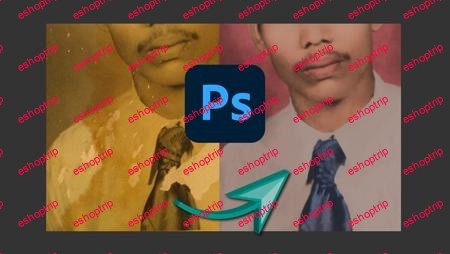










Reviews
There are no reviews yet.