- Business
- Esoteric
- Fitness & Gym
- Health
- Hypnosis
- Management
- Marketing & Selling
- Massage – SPA
- Parenting
- PUA Seduction
- Science
- Self Improvement
- Art
- Investing
- Painting & Skulping
- Tai Chi & Martial Arts
- Qigong
- Taoism
- Design & Graphics
- Medicine
- Exams
- Spirituality & Religion
- Hobbies & Fixing & Woodworking
- Photography & Film Making
- Networking & Lan
- Forex & Trading
- IQ & Memory
- Vision & Eye Care
- Swimming & Scuba diving & Water Sports
- Security & Hacking
- Travel
- Cooking
- Driving & Flighting
- Languages
- Computers & Programming
- Building & Home Improvement
- Music
- Astronomy
- History
- Mathematics
- Philosophy
- Literature & Writing
- Economics & Finance
- Sewing
- Hunting
- Electronics
- Psychology & Psychiatry
Description
Published 6/2023
Created by Sneha Syamprasad
MP4 | Video: h264, 1280×720 | Audio: AAC, 44.1 KHz, 2 Ch
Genre: eLearning | Language: English | Duration: 46 Lectures ( 2h 25m ) | Size: 1.59 GB
Master the Fundamentals of ArcGIS Pro: A Comprehensive Guide for Beginners
What you’ll learn
Comprehensive understanding of ArcGIS Pro
Various concepts, techniques, and tools related to GIS data management.
Analysis and visualization using ArcGIS Pro.
Understanding spatial data and coordinate systems
Requirements
Have a license to use ArcGIS Pro
Have a laptop or PC that meets ArcGIS Pro system requirements
Description
Are you ready to embark on a journey into the fascinating world of geospatial analysis and mapping? Look no further! Our comprehensive course, “Master the Fundamentals of ArcGIS Pro,” is designed specifically for beginners who want to dive headfirst into the powerful capabilities of ArcGIS Pro.In Session 1, we’ll guide you through the process of getting started with ArcGIS Pro. From installation to navigation, you’ll become familiar with the interface and gain confidence in navigating this robust software.In Session 2, we’ll delve into the essential tasks of creating and deleting projects. You’ll learn how to set up your projects efficiently and manage them effectively throughout their lifecycle, ensuring a streamlined workflow.In Session 3, we’ll explore the Catalog, Content, and Ribbon, three critical components of ArcGIS Pro. You’ll discover how to leverage the catalog to organize your data, access content, and utilize the ribbon to maximize your productivity.Session 4 will take you on an exciting adventure into the world of 2D maps. You’ll learn how to create stunning visualizations, explore various mapping techniques, and uncover valuable insights hidden within your geospatial data.In Session 5, we’ll dive into the Selection group. You’ll master the art of selecting and managing specific elements within your projects, enabling you to focus on the data that matters most and make informed decisions.Session 6 will be dedicated to exploring the Edit Tab. You’ll gain hands-on experience with editing tools and techniques, allowing you to manipulate, refine, and transform your geospatial data to meet your specific needs.Prepare to unlock the power of symbology in Session 7. You’ll learn how to effectively use symbols, colors, and styles to create visually captivating representations of your data, enhancing its impact and improving communication.In Session 8, we’ll dive into the art of labeling. You’ll discover how to add informative and visually appealing labels to your maps, charts, and diagrams, ensuring clarity and understanding for your audience.Finally, Session 9 will unveil the secrets of layouts. You’ll explore the art of arranging and presenting your maps and projects in professional and aesthetically pleasing ways, leaving a lasting impression on your viewers.By the end of this course, you’ll have a solid foundation in ArcGIS Pro and be equipped with the essential skills and knowledge to confidently tackle geospatial analysis and mapping projects. So, join us on this exciting learning journey and become a master of ArcGIS Pro!
Who this course is for
Beginners who may never have started ArcGIS Pro
Existing ArcGIS Pro users who want to learn new and alternative ways to do things
Existing ArcMap users
Homepage
https://anonymz.com/?https://www.udemy.com/course/arcgis-pro-for-begineers/
Reviews (0)
Only logged in customers who have purchased this product may leave a review.
Shipping & Delivery
DIGITAL DELIVERY ONLY
This is digital product THE DOWNLOAD LINK SEND 12-24 HOURS AFTER UPON PURSUASE AND PAYMENT CLEARS"
- The digital files are uploaded on PCLOUD
- 12-24 hours delivery time
- the download links expire after 7 days and need to download them
- to renew the download link after expiration have one additional fee $5 per product
REQUESTS
Also we accept requests (in this page) and course exchanges
In Course exchanges we are sending credits only
The credits will be the same price as we can sell course
"REFUNDS & RETURNS"
No Refunds on digital product
ONLY EXCHANGE
- Because of the abuse of the refunds from many customers i don't accept refunds
- We accept only 1 time exchange with product of the same price
- if you done mistake on the exchangeable product i don't recognize it as your mistake
- Exchanges only 3 days after the payment of your digital product. (if abused again i will do it 1 day)
Related products
Adrian Cantrill – AZ-104 Microsoft Azure Administrator
Mike West – How to Become A Data Scientist Using Azure Machine Learning
$5.00
Administer and Manage VMware vSphere Resources
Level up Tutorials – Learn AngularJS From scratch
Matlab Basics for Beginners – Management
Learn Complete WordPress Security from Scratch
Build a Killer Business Website No Experience No Coding
$5.00
Using Python for Automation
$5.00
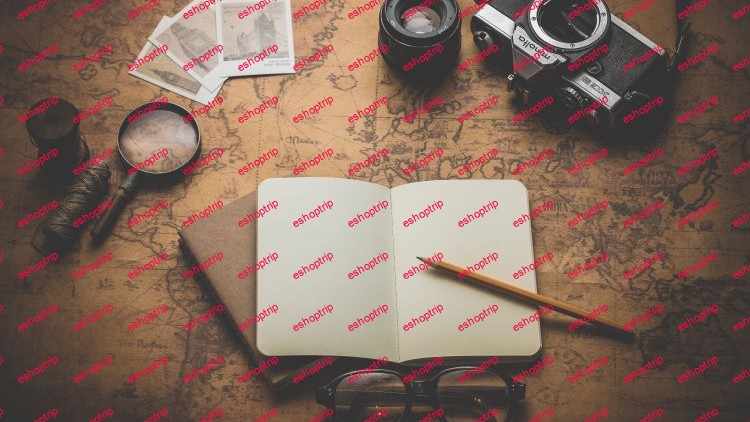










Reviews
There are no reviews yet.